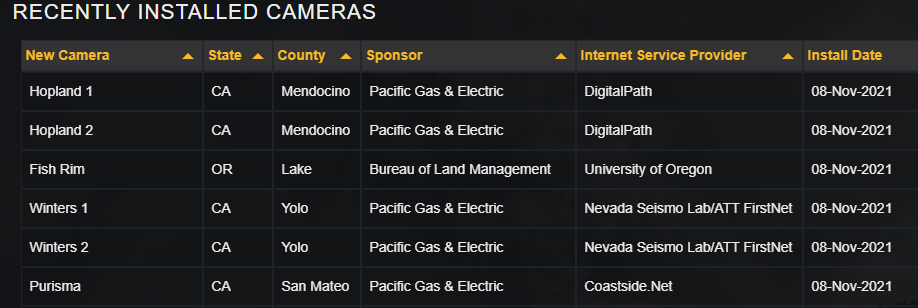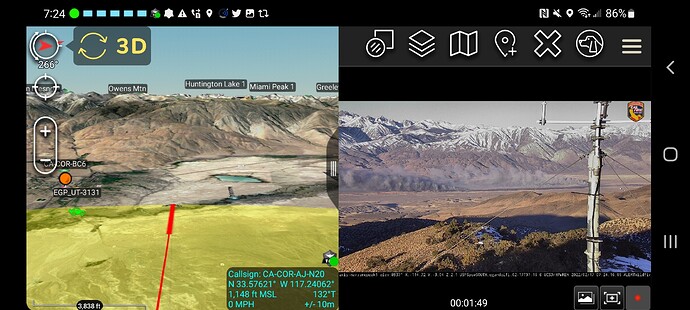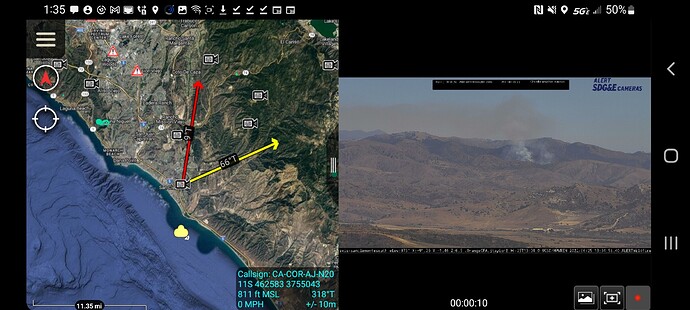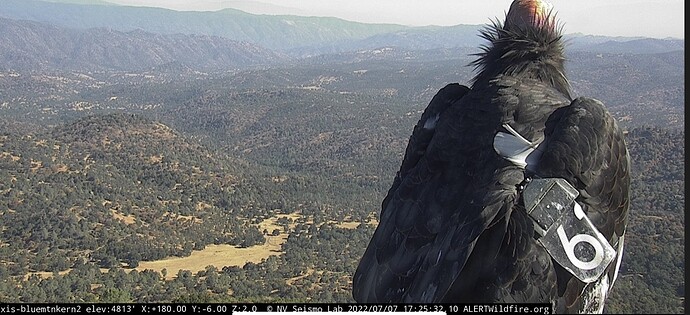Is the MiamiPeak1 camera stuck in one position? It has been focused in on one house, day and night, for several days and hasn’t moved. It is odd when there is a tremendous amount of other ground to cover.
returned to home position
Thank you very much for the prompt response and repositioning! I had previously noted that on occasion someone was really good at aligning the two cameras to provide an panorama shot of the whole area. Very interesting that someone could do that coordinated movement. We do appreciate it.
Congratulations to @alertwildfire on 1,000 cameras.
Is the X axis set to Magnetic North or True North?
I think I answered my own question. Swapped to magnetic north and a little terrain association. Seems more accurate. Your opinion. I hope they are all the same like to magnetic vs true north.
True North
Interesting because when i put TN in and do some terrain association targeting the FOV in ATAK seems to be off. If i swith to MN it seems correcr. I will try it on a few more cameras today.
Whitaker Peak and Whitaker Ridge was just added to the webcam network. These cameras will allow for easy size up of any new fires that start along the 5 freeway on the Castaic side.
I have made this observation before but seems the targets are off. Here is active fire on Camp Pendleton. San Clemenente North in Yellow at 66 degrees TN and San Clemente South at 9 degrees TN in Red.
San Clemente South Red 9 TN
San Clemente North Yellow 66 TN
Zoomed in further and i think its the display is ghosted looks like perhaps its 91 not 9. Would make more sense.
That’s a condor. They seem to like Blue mountain in Kern county.
"Camera Target On" Lines acting strangely?
Let me see if I can explain this cogently so someone can let me know if I have lost it. When you use two or three of the “camera target on” lines to triangulate a fire’s location, you used to be able to click on the target line that wasn’t actively displaying (the ones that were either yellow or blue), and that would switch it to the camera that corresponded to the target, and that line would then turn red. In other words you could switch from (example) Deadwood1 to Miami2, and maybe Yosemite1, and back and forth to get the different views, if those were the targets that were part of the triangulation.
I just tried it dozens of times on two different browsers and when you click on the non active target line, the view goes way out of the viewing area, or if you are lucky, it just goes back to the camera icon itself. Then you have to scroll and follow the line out and recenter the triangulation. It used to work perfectly, now it only works maybe three out of twenty times. Am I the only one who does this and is irritated by being thrown out to the middle of Cathy’s Valley when I am looking at a fire in the YNP?
The image shows the active view target, and I used to be able to click on the yellow or blue target line and just switch to that camera’s view. Now I am flying all over the place, no matter how careful or what browser I use.
We’d also see them in the southern part of our county towards the LPF. Jokingly referred to as “Kern Tanker 09.” They carry a load you never want to get hit with, regardless of “salvo or trail.”
It’s happening to me also.
I have to wonder if this is an “unintended feature “ of an update. Sure wish they could look into it.
Unintended consequence of having the line click feature, tried it on the Huntington lake camera and it set me to duckwall because the lines intersect just right.