Thanks for the updates and coverage during this season
Red top New camera south of Yosemite lakes park. Will be a nice asset because of the frequent fires in ylp.
https://www.alertwildfire.org/region/sierra/?camera=Axis-RedTop1
Do you know what the process is for asking if this “feature” can be fixed back to the way it previously worked?
@ALERTWildfire are you guys aware of target line issues?
Am I just suddenly becoming aware of how much apparatus is in the way of the view from many cams or have things changed recently? I mean, if a cam used to be stationary but now pans, then clearly some views could be new to us and we might be looking through steel lattice work we’d never seen before. But I feel like there are a bunch of tower components in the way of views that used to be clear before. Like a malicious gremlin ran around California and moved cams around in the middle of the night. No?
A lot of them are 360 degree rotation but have a camera on the opposite side of the tower to get a true 360, they don’t have much choice in where they place the cameras, some don’t view much of anything because they are only a few feet off the ground.
Thanks. And just a note: I appreciate (understatement!) every single cam and recognize the labor required to mount them and maintain them, so I didn’t mean for my Q to sound like a complaint. I had just been noticing more than ever before how much metal we’re looking through at times and wondered if there’d been some change recently. I suppose they’re just as they’ve been… guess the only change are more brain cells struggling for oxygen in my ol’ noggin.
Just a guess, but receive equipment is typically mounted on the very top of towers and you don’t want any electronic equipment or transmitters within about 40 vertical feet of the prime spot. At least that’s how I would want it if it was my tower. So cameras, which have the potential to throw off electronic noise, would be mounted lower.
@ALERTWildfire…It would appear that the Oregon Peak 2 camera Oregon Peak 2 is ghosting in the background of the view. What would cause that to occur?
The foreground is very sharp and clear, though
(I thought it was just my tired eyes…)
Delilah camera was doing the same thing for a few weeks. It seemed like the camera couldn’t focus properly. Also the light levels are way more on the Oregon 1 camera.
Something changed… 
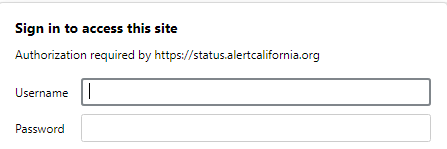
You’ll want to go here
https://alertca.live
I’m hip to the new site… I liked the status page for the recently installed info
The previous link https://alertwildfirestatus.org now resolves to https://status.alertcalifornia.org that requires a login
Perhaps something will be public once the migration is complete 
edit - disregard previous link, use https://www.alertca.live Yes I think a transition is in place, so maybe an announcement/note here sometime once the dust settles? Or on twitter where they were teasing some changes coming soon.
This is supposed to be an improvement ?
All the CA camera’s thrown into one pot. No longer selectable by region, much less the other states aren’t quickly available anymore ?
If they are “easily available”, maybe someone who is wise on this can help us slower folks find the way.
I just was able to pull this up and it operates the same?
When I first was introduced to it I hated it too, and I’m a user interface geek. But something clicked in my head about 2 weeks in and then I quickly fell in love.
First step to restore sanity is move/position the map to cover the general area you’re interested in. The camera views will dynamically update as you do so. Once the map is set, click the very middle of it and choose Set as Starting Area. Then the four camera views to the right of the map will always be the four latest manually-moved cameras. Which is nice for when North Ops or an ECC starts searching for smokes.
It does still work correctly, however, most of the cameras in each Region are showing as offline.
EDIT: It appears that it is only the California network. All other states seem to be functioning as we are accustomed to