Yes I probably did see it, thanks again to no end.
Just gotta throw out a big-up to the team at CalTopo.com. If you aren’t already using it, check it out, and consider getting a pro subscription. It just keeps getting better and better, and is well worth supporting!
It has all the standard satellite IR map layers, along with forecast winds, hot-slopes, and all kinds of options to cook your own maps, plus you can export PDFs to share with your team. Excellent, excellent tool for making your crew their own maps early on in an incident.
CalTopo - Backcountry Mapping Evolved
I got their pro desktop subscription just because of their support for Fire and Search and Rescue over the years. Caltopo/sartopo if they stay on this track will be the leader in incident mapping and delivery, no joke. I quit using avenza completely last season and don’t see a need to use anything other than caltopo.
I agree zeke. Im trying to push Cal-Topo for our agency for creating the map for first op period until we can get a fire gis trained person there (im our only one). Thinking 5 licenses and get a geek squad created to be a psuedo plans/sit/gis shop. Cal Topo and https://nimsiap.org and your in business until some more help arrives.
For field tactical use Im a strong advocate of ATAK. It can ingest the maps produced from CalTopo and a whole other host of feeds including ADSB for aircraft, cameras, cad feeds etc.
@Lucidmedic I dont touch avenza anymore either its all ATAK. Has all the geoops symbols for free and I can export a KMZ and send it to the sit shop on an in incident and if im in a takserver/teamconnect/or LAN with another user I can share points lines and polygons so dont have to email stuff plus we can see each other and chat as well. Hoping the USFS goes full on with ATAK after this years pilot.
I use a mapping app called backcountry navigator when on assignment to compliment my avenza maps. I love it. I currently measure and draw the fire perimeter daily in a kml or kmx file to add to the maps on that platform. Is there an easier way to grab that info from the ftp site. I’ve tried the IR downloads and they don’t work like they do on Google Earth. Any suggestions?
Do you have an Android device? If so try out ATAK, if you dont have an android device you owe it to yourself ti grab one off of craigslist/ebay to dip your toe in.
I have atak downloaded and have attempted to use it. I don’t think it is the easiest to use for IA, I could see it’s benefit for extended incidents for a divs or branch, but at the end of the day a simple mapping UI is all I want as a heqb, femp, fobs. Not that ATAK can’t do that, it is just user intensive to know how to use it.
I have an android so my toes are submerged. Back Country Nav is only an android app as well. I’ve been introduced to atak while on the line doing overhead but have never been shown actually how to us it. I’ve hit the atak link a few times and quickly got out as it appears to be just a pdf about it a d not any thing usable mapping wise. Of course I’m sure I’m wrong and just have no clue.
Like many things worth knowing its gonna take some reps and familiarity to use ATAK to its fullest. Put the time in and its well worth it.
Ive been using Cal Topo for the last few years for 1st and 2nd days after ignition if no plans or GIS are around. With perimeter I can bust out a clean map with QR code and fire symbols in 5 to 10 mins. Excellent application. Highly recommend.
Oh, and ATAK is excellent for I.A. All fire folks should be learning it right now.
any plans to offer an apple version? I don’t have the option to go android for my work device
There is an apple version iTAK but unfortunately just very behind in development. It would be ok for like tracking someone but not there yet with geopdf etc. its not on the playstore.
Is there a way to import incident maps into CalTopo for iPhone? I am playing with importing the Dixie Ops map into CalTopo on my phone but I’m not having any luck importing it from the Box QR code.
In the menu there is a tab scan the QR and save to mapsheets, then back in the menu select mapsheets and display in map.
The QR goes directly to the box site. Then the usual multiple steps from there. Beyond that, I cannot get the map into Caltopo. So…any thoughts on getting the map into CalTopo from the ftp site?
So you want to be able to get local map off your device into caltopo. Go to box download said map and import into caltopo directly from your device. Let me look into it for you. The CalFire folks have one QR that takes you to a file repo for all of their products. They dont do individual QRs for each map.
So not being a big user of the caltopo app I usually use the web software to make a geopdf not display i did run into this issue. I was able to download a map from the box.com on to my device (yes i also have an iphone) and then from caltopo use the import feature to browse for the map. I sees the map but its greyed out. So does cal topo app import geopdfs? If so what are we missing?
After screwing around more seems like you need to get the geopdf into a folder where it can be used as a map sheet. Im sure if you did a little googling it will be out there.
AJ, the map sheet option may work. The other import function is for map objects thats why its probably graying out. Option may be available in paid version for more customizing if you have that? I will try on desktop tomorrow. Worth calling Cal Topo, they’ll tell ya in 5 seconds and they’re awesome.
Just wondering… should you be doing this? Are you confusing people with calling this an update? Considering you are not a part of the team or the unit not sure if your map tour and interpretation of what has occurred without any direct knowledge is a good idea.