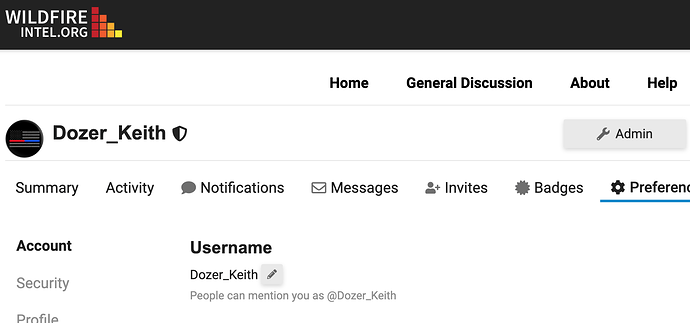How do I change my user name?
You can change your User Name by click on you avatar in the upper right corner of your screen. Once you click the avatar, there will be some choices pop up. One of those choices looks like a person, on the far right. If you click on the person, it will open up your preferences. One of the preferences will be your User Name with a pencil icon. If you click on the pencil icon, you can edit your name. Make sure to save it when you have made the changes
If you still have trouble after walking through this, please feel free to ask here or DM me. Happy to help you resolve your request
- Keith
Hello Keith, I am also trying to change my username. I have followed your directions however I do not have the pencil icon next to my username? Any help is greatly appreciated!
Where you should see the pencil to change is in the center of the screen shot
I just tried this on my account. I have a pencil next to my profile photo, but nothing next to my name.
This is what i have also… no pencil next to username…
Same thing for me as well
I also have a pencil next to my profile photo, but nothing next to my name.
how do you change password?