That is great news!!! One step closer to hopefully having a full legit program of record with servers etc!
Thats Awesome!!!
at the very least it can be treated like avenza and IMTs could post Data Packages along with the individual maps. Would make life a lot easier and cleaner on incidents. And rename the dang maps from the geoops standard when put into the data package. I dont care that this map is 11x17 or E size and the incident number etc as I am not printing it. If you have ever looked at how I rename the maps its pretty simple. CA-CNF-EXAMPLE-OPSMAP-052021. I am just one one person with an opinion but perhaps it will spread.
I also thing the SITL/GISS need to produce a digital map that is not intended for printing but can be at the size and resolution we need. Make it 12x12 if necessary but export it as a geopdf for use in Avenza and ATAK. The ESRI software does not care how big the map is only the printer cares.
I know some teams, including mine, do this.
What team? I am so happy to hear this.
I am off of teams now except for my local type 3 team.
@ajohansson If I’m importing the FIRS DP does it matter whether I do it via the website address our the DP zip folder on your google drive? Will they both refresh with new incidents as long as I have selected the refresh function? Thanks!!!
Great question! So when I first posted about the FIRIS and WIFIRE feeds a was teaching you all how to bring in the network kmls manually. I wanted to share that you can bring in any hosted kml. I also wanted to share the kml link address so they could use it in other applications like google earth etc.
After doing that I decided to make them into data packages and just post them to my google drive make it much easier.
So either way is fine. Just turn on the stream feature and then each time you open atak it will reach out and start downloading the latest intel.
I should add you can bring in static kmls as well. You just import them regularly.
I’m having trouble understanding to download from the google drive. Do I download the files I want to my P.C. then transfer them to ATAK on my phone? Friday brain farts.
Going to play with Atak during Bishops Ultra marathon tomorrow. Also of all thge atak servers out there which one is the best one to start with?
So on your phone go to the google drive link and download the zipped files for data. Then with atak open use the import manager and select the data files you downloaded. As an example go to the google drive and go to atak mapping>maps>webmaps and download the “google map sources” zip file. Now open atak go to the import manager tool and click on local SD theb the little icon that looks like a phone and then click on the downloads folder. At this point you are browsing the downloads folder on your phone and choose the google map sources zip file. Once thats imported go to the map sources ans you will see you have google hybrid, terrain and regular google streets.
If you go to the training folder i have a pretty robust ppt on lots of this. Disregard the beginning about teamconnect. But this segues into your server question. You cant just hop on a server you need to be invited or host your own tak server. You could pay for teamconnect and then if someone else paid for a teamconnect account you could federate your two accounts and you would see each other etc.
Without a server its like avenza but on steroids. Add a server and you can share files and see other people.
ATAK also natively meshes so if you have to atak devices on same wifi or vpn your devices will see each other and you can share data like send markers. Its a cool way to experience kind of what its like being connected to a tak server.
You can rub a tak server on a raspberry pi. There is a versiob called FreeTakServer or FTS.
If you need more help PM me.
@ajohansson thanks for the info and your hours and hours and hours of commitment to getting this thing running in our community.
Your welcome glad someone is finding it useful.
AJ
@ajohansson How are we looking on the A/C side for tracking? Last year you were talking about something with the FBI? Would like to track A/C and I see on your recent posts your showing them in pink icons
We do have a server set up taking in the feed from ADSB Exchange. We are optimizing for sharing so when you join the server your location isnt shared. It will essentially be an ingest only. The FBI user I mentioned has helped tremendously with our current implementation. Im hoping wide distro soon.
One of my goals is CAL-OES host a server especially if FIRIS gets perm funding. Im a dreamer…
Well I finally got around to making a video on how to make a data package for wildfire and another video on how to import that data package. Sorry I didnt do any trick fast forwarding through the boring parts…
Hoping someone on an IMT might adopt hosting the maps/IAP/KMZs this way for ATAK users in addition to traditional ways. Takes about 5 minutes to do it. Here is a link to the YemuZip program I mention in the video for Mac users. YemuZip for Mac - Download
When I try to download the WiFIRE one it asks for username and password?
Sent you a pm so we can figure this out
Hi all I made a data package for MCP Fire School for this next week.
It is located at maps.takserver.us in the 2021 incident data folder.
Has all the maps and all the IAPs for each day.
AJ